On this page you can find Avee Setup Instructions & User Guides.
Please note that the Avee microphones are adapted to fit one standard headset, so please look for the headset and Avee aviation microphone version you have.
All documents are in PDF format, and the european size A4 is used on all sheets.
Setup Instructions & User Guide for the Avee700 – fitting the Bose® 700.
Tusen takk (which is thank you in Norwegian ) – for purchasing the Avee aviation microphone ! We hope it gives you as much joy flying with it – as it gives us designing it – and flying with it!
In this leaflet we will show you how to prepare and connect the Avee microphone to your headset – and how to use it.
A pdf version of this document may be downloaded from this link: Users Guide Avee700 NG Aviation Microphone – Version 4.0 – March 17 2021.
The Avee microphone is using an adhesive magnetic stripe to attach safely to your Bose® or Sony® headset.
This solution makes it easy to attach and detach the Avee microphone from the headphone in seconds, and the Avee microphone stays safely in place whenever it is connected to the headphones.
Please follow these instructions to install the magnetic stripe properly to your headphones.

Step 2: We are now preparing to transfer the magnetic stripe to the headphones using the Avee microphone as a jig. Let the magnetic stripe be attached to the Avee microphone, and remove the adhesive stripe protective backing from the magnetic stripe. The magnetic stripe should stay on the Avee microphone and the adhesive side should be facing the headphone.

Press firmly on the tape to ensure all edges of the tape have adhered to the headphones.
Optimally the adhesive on the magnetic stripe needs a 24 hrs curing time.
That is all – the Avee aviation microphone is ready to be used!
Connect the Avee microphone to the aircraft
To start using the Avee microphone in the aircraft, follow this procedure:
On the Bose™ 700 the headset volume can be adjusted from the headset itself. Please check out the user manual for the Bose 700 for detailed info.
Please note that for most pilots the normal procedure for adjusting the headphone volume is by setting the Avee headphone volume to maximum – and then adjusting the volume from the aircraft audio panel.
In small GA aircrafts, the headset volume is typically adjusted individually for pilot and co-pilot. Volume level in the left back seat is following the pilot volume level, while the right back seat is following the level set by the co-pilot.
In this case we suggest letting the back seaters adjust the volume level to lower level (if needed) using the volume control on the Avee microphone.
The microphone output level is factory set to a normal output level, and will usually not require adjustments.
The output level may however be set by using the Mic level adjustment knob on the Avee microphone.
To adjust – please use your finger nail or the corner of a credit card.
DO NOT USE FORCE – and DO NOT USE A SCREW DRIVER !
Maximum clockwise is minimum level while maximum anti-clockwise is maximum level.
Avoid setting the output level to high. This will make the noise cancelling microphone in the Avee pick up unnecessary cockpit/ambient noise.
The Avee microphone is set to the mono mode (factory setting), by turning the Mono / stereo adjustment knob fully anti clockwise. To set stereo mode, turn the adjustment knob fully clockwise.
To adjust – please use your finger nail or the corner of a credit card.
DO NOT USE FORCE – and DO NOT USE A SCREW DRIVER !
1. Bad ATC reception – reading you two
The most common problem for fresh aviators, is that the microphone is placed too far away from the mouth. This makes the intercom and radio pick up little or no audio from you, and this will of course lead to problems. Keep the microphone approx. 6mm from your mouth at all times – and let the flat side & white dot face your mouth.
A good rule is that when you hear yourself well in the intercom, ATC and other aircrafts hear you well.
However – the intercom and the radio are to separate and independent systems and they behave differently.
TECHNICAL SPECIFICATIONS
Document information
Document version: 4.0 – March 17 2021
Valid for product: Avee700 NG (for Bose® 700)
Connectors
Headphone connector:
Bose® 700 2.5mm – four pin audio
Connector to aircraft interface cable USB C
Bias voltage accepted: 9-16VDC
Microphone
Type: Noise reduction
Output signal: Adjustable with potentiometer
Output signal level: Adjustable between 0.5V RMS and 2V RMS
Default output level: 0.7 V RMS @ 1khz / 74dB SPL
Headphone speaker
Headset audio level Adjustable from Bose® 700 headset (see Bose® 700 manual how to adjust.)
Default volume headset:
Bose® 700 Battery OK: The last set audio level will be used.
Battery empty: Maximum volume
DISCLAIMER
Avee is an unlicensed third-party accessory and is not affiliated with Bose® or Sony®.
Bose® or Sony® does not approve or endorse the products manufactured by Avee.
Setup Instructions & User Guide for the Avee35 – fitting the Bose®QC35™.
Tusen takk (which is thank you in Norwegian ) – for purchasing the Avee aviation microphone ! We hope it gives you as much joy flying with it – as it gives us designing it – and flying with it!
In this leaflet we will show you how to prepare and connect the Avee microphone to your headset – and how to use it.
The Avee microphone is using an adhesive magnetic stripe to attach safely to your Bose® or Sony® headset.
This solution makes it easy to attach and detach the Avee microphone from the headphone in seconds, and the Avee microphone stays safely in place whenever it is connected to the headphones.
Please follow these instructions to install the magnetic
Step 1: Using the cleaning wipe supplied, clean the base of your headphones including the area surrounding the input jack. Ensure that you remove any residue that is adhered to the headphones. Let dry for a minute or two.
Step 2: We are now preparing to transfer the magnetic stripe to the headphones using the Avee microphone as a jig. Let the magnetic stripe be attached to the Avee microphone, and remove the adhesive stripe protective backing from the magnetic stripe. The magnetic stripe should stay on the Avee microphone and the adhesive side should be facing the headphone.
Step 3: Guide the add-on to the base of the left headphone and firmly press it in place for minimum 30 seconds. Once attached, carefully unplug it to reveal the adhesive magnetic stripe being transferred to the headphones.
Press firmly on the tape to ensure all edges of the tape have adhered to the headphones.
Optimally the adhesive on the magnetic stripe needs a 24 hrs curing time.
That is all – the Avee aviation microphone is ready to be used!
To start using the Avee microphone in the aircraft, follow this procedure:
Adjust the headphone volume by using the Volume knob on the Avee microphone.
Rotate anti clockwise for max volume and clockwise for minimum volume.
Please note that for most pilots the normal procedure for adjusting the headphone volume is by setting the Avee headphone volume to maximum – and then adjusting the volume from the aircraft audio panel.
In small GA aircrafts, the headset volume is typically adjusted individually for pilot and co-pilot. Volume level in the left back seat is following the pilot volume level, while the right back seat is following the level set by the co-pilot.
In this case we suggest letting the back seaters adjust the volume level to lower level (if needed) using the volume control on the Avee microphone.
The microphone output level is factory set to a normal output level, and will usually not require adjustments.
The output level may however be set by using the Mic level adjustment knob on the bottom side of the Avee microphone.
To adjust – please use your finger nail or the corner of a credit card. Maximum clockwise is minimum level while maximum anti-clockwise is maximum level.
DO NOT USE FORCE – and DO NOT USE A SCREW DRIVER !
Avoid setting the output level to high. This will make the noise cancelling microphone in the Avee pick up unnecessary cockpit/ambient noise.
The Avee microphone is set to the mono mode (factory setting), by turning the
Mono / stereo adjustment knob fully anti clockwise. To set stereo mode, turn the
adjustment knob fully clockwise.
DO NOT USE FORCE – and DO NOT USE A SCREW DRIVER !
1. Bad ATC reception – reading you two
The most common problem for fresh aviators, is that the microphone is placed too far away from the mouth. This makes the intercom and radio pick up little or no audio from you, and this will of course lead to problems. Keep the microphone approx. 6mm from your mouth at all times – and let the flat side & white dot face your mouth.
A good rule is that when you hear yourself well in the intercom, ATC and other aircrafts hear you well.
However – the intercom and the radio are to separate and independent systems and they behave differently.
TECHNICAL SPECIFICATIONS
Document information
Document version: 4.0 – March 17 2021
Valid for products: Avee35 NG (for Bose™ QC35™ ) ,
AveeXM3/XM4 NG (for Sony WH1000XM3/XM4
Connectors
Headphone connector:
Bose®QC35® 2.5mm – four pin audio
Sony® XM3/XM4® 3.5mm – four pin audio
Connector to aircraft interface cable USB C
Bias voltage accepted: 9-16VDC
Microphone
Type: Noise reduction
Output signal: Adjustable with potentiometer
Output signal level: Adjustable between 0.5V RMS and 2V RMS
Default output level: 0.7 V RMS @ 1khz / 74dB SPL
Headphone speaker
Audio level: Adjustable with potentiometer (10-100%)
DISCLAIMER
Avee is an unlicensed third-party accessory and is not affiliated with Bose® or Sony®.
Bose® or Sony® does not approve or endorse the products manufactured by Avee.
We have made a video showing how the Avee microphone is installed on the headset. Special attention has been paid on how to mount the magnetic strip on the headset.
The Avee getting started video
In this tab you will find videos we have made for promoting our products.
Facebook promo video – July 2019
In the tabs below, you will find User Guides for legacy products. Please note that we are shortly releasing the Avee BlueLink MkII. This product is replacing the Avee BlueLink (MkI).
In our newsletters you will get information on the Avee Aviation microphones and related products, and/or information on the Avee Office related products from us:
To be able to log in you must have an Avee account.
You will automatically get an account when you make a purchase in our web store.